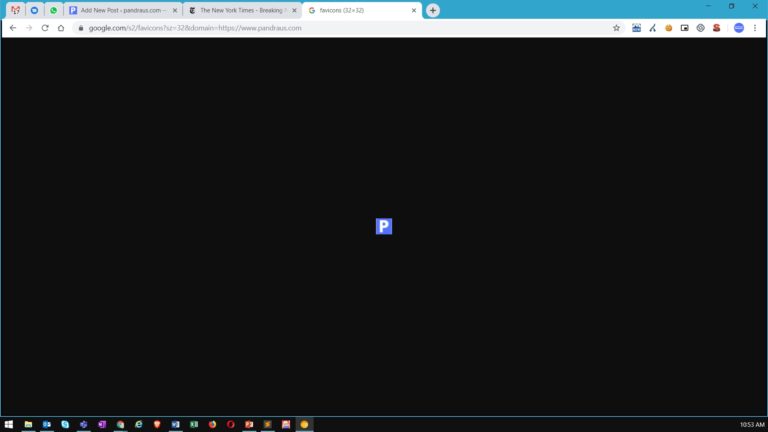Youtube Clips: how to and why to get the best feature on Youtube from 2021
Have you seen the new Youtube Clips feature? Do you want to know how to get this to work on your channel and why users would want it?
Check out this quick tutorial on Youtube Clips and how they can be interesting for SEO.
What are Youtube Clips?
Have you ever shared a Youtube video and told someone “just watch it between 10:23 and 11:32”?
of course not these timeframes, lol
If you done so, Youtube was tracking you and thought “you know what? lets give them clips”.
Youtube recently started testing with some big channels the ability to create clips from videos.
Example: https://youtube.com/clip/UgzfQvwMNvWYyAKpgkJ4AaABCQ
If you click the link above, you will play this video, but only the part that I want you to watch. If you want to watch the full video, you need to click on Watch Full Video
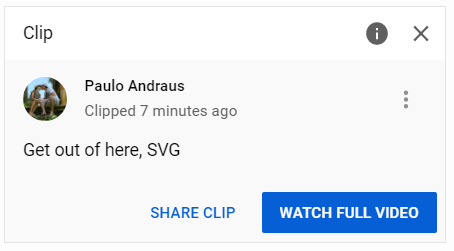
Youtube Clips help center: https://support.google.com/youtube/answer/10332730
Youtube Clips post on Youtube Forums: https://support.google.com/youtube/thread/95526465
Why Youtube Clips are useful?
The first use that comes to my mind are gaming clips. If you have a long livestream and want to share only a small clip of a special moment, you could do it by using clips.
Also, I would love to use it for educational content. Instead of sharing a whole history class, why not share only a clip of the moment where the teacher talks about the specific topic you are studying about!
A third type of highly “clippable” content I can foresee is livestream, while they are live. Imagine Google launching their new line of products. You are following live and share a clip on your social media saying “I want this new Pixelbuds” with only the clip with a cool animation and the price! You would be faster than news outlets to share the price!
How can I get Youtube Clips on my channel?
So far, Youtube Clips is only available for a handful of people (side note: why it is not hand full of people?) most commonly gamers, to try and give feedback to the Youtube Creators team.
If you want to watch a video with more information on Youtube Clips, I recommend watching this one with this awful thumbnail:
Does Youtube Clips help with SEO?
Youtube (and Google) will always love when you bring social traffic to their site. So if you have a bunch of people coming from Facebook to Youtube via your clipped video, you will probably receive something in return.
Also, Clips enable you to have different titles, right? You can try to optimize them and have a list of clips, post them in your website and optimize YOUR website with Youtube clips.
IMPORTANT: remember that each Youtube embed brings your site pagespeed down! So try to work with links and images and not embeds. Note how on this page I used the embedded link allll the way down in the content (below the first fold).
Did this help? Send it to a Youtuber friend 🙂